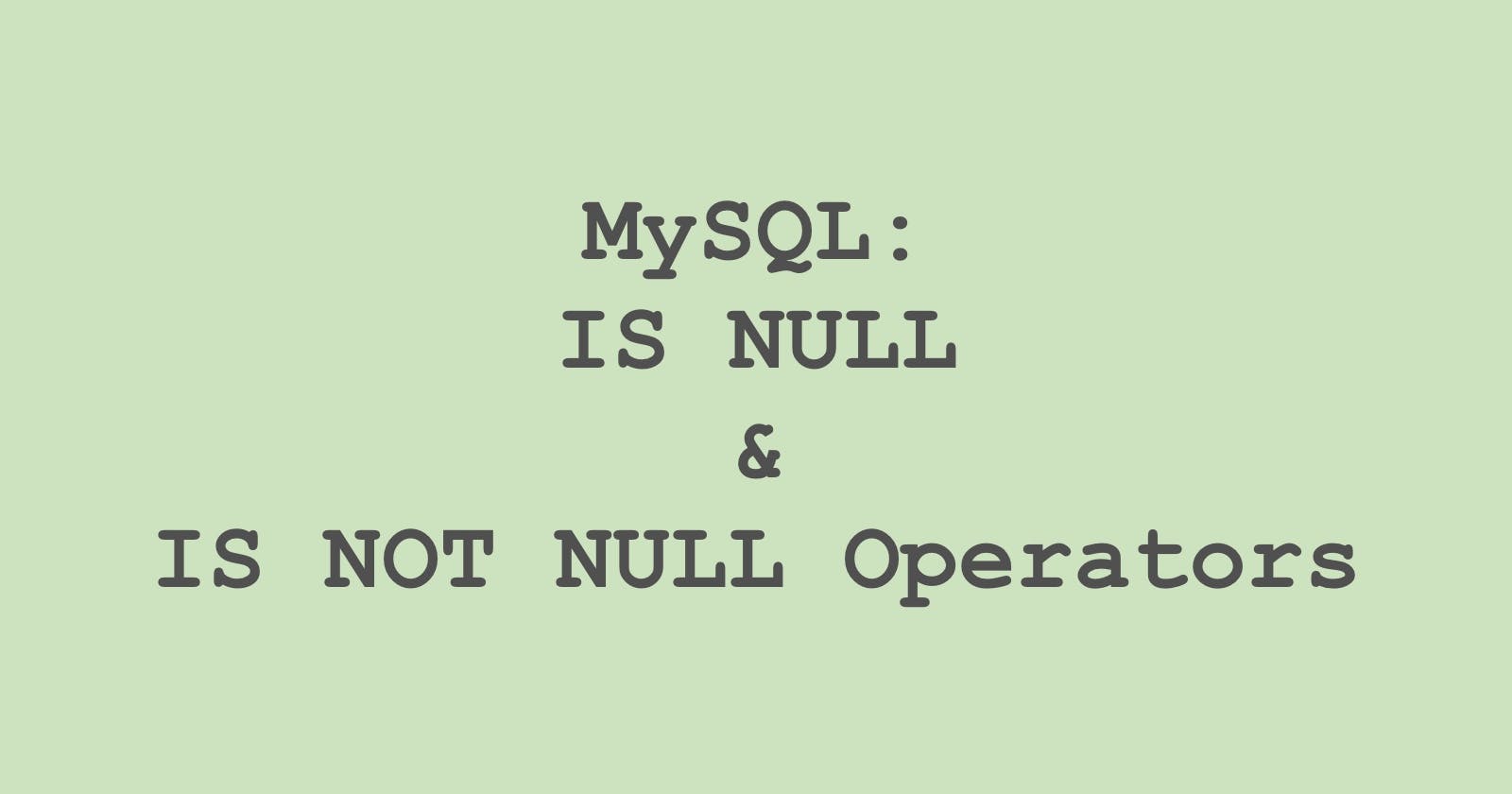What is a NULL value?
1. A field with a NULL value is a field with no value
2. If a field in a table is optional, it is possible to insert a new record or update a record without adding a value to this field. Then, the field will be saved with a NULL value.
3. A NULL value differs from a zero value or a field containing spaces. A field with a NULL value has been left blank during record creation!
Points To Remember:
The
= NULLoperator is not valid in MySQL and will result in a syntax error. Instead, you must use theIS NULLoperator to test for null values.We cannot use comparison operators like =, <, <> to check for NULL values
IS NULL Operator:
The IS NULL operator is used to check for NULL/ empty values.
Syntax:
SELECT column_1, column_2, column_3
FROM table1
WHERE column_name IS NULL;
For our convenience, I have added a NULL value in the description in the film_text table so that we can get a result.
SELECT *
FROM film_text
WHERE description IS NULL;
Output:
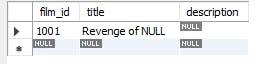
IS NOT NULL Operator:
The IS NOT NULL value is used to check for not NULL/ non-empty values.
Syntax:
SELECT column_1, column_2, column_3
FROM table1
WHERE column_name IS NOT NULL;
Example: We will just get all the values from the film_text table which are not null.
SELECT *
FROM film_text
WHERE description IS NOT NULL;
Output:
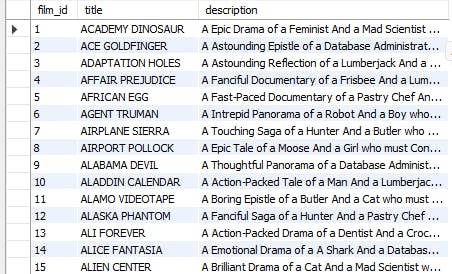
Some practical uses of the NULL operator:
Handling null values in aggregate functions: The
IS NULLoperator can be used in conjunction with aggregate functions such asSUMandAVGto exclude null values from the calculationFiltering null values: The
IS NULLoperator can be used in aWHEREclause of aSELECTstatement to filter out rows with null values in a particular column.
We'll meet again tomorrow :)
*****All the outputs provided are a snippet of the actual result.
To see more examples, you can always refer w3 schools; it has always been my go-to website to understand things.
References: https://www.w3schools.com/mysql/default.asp