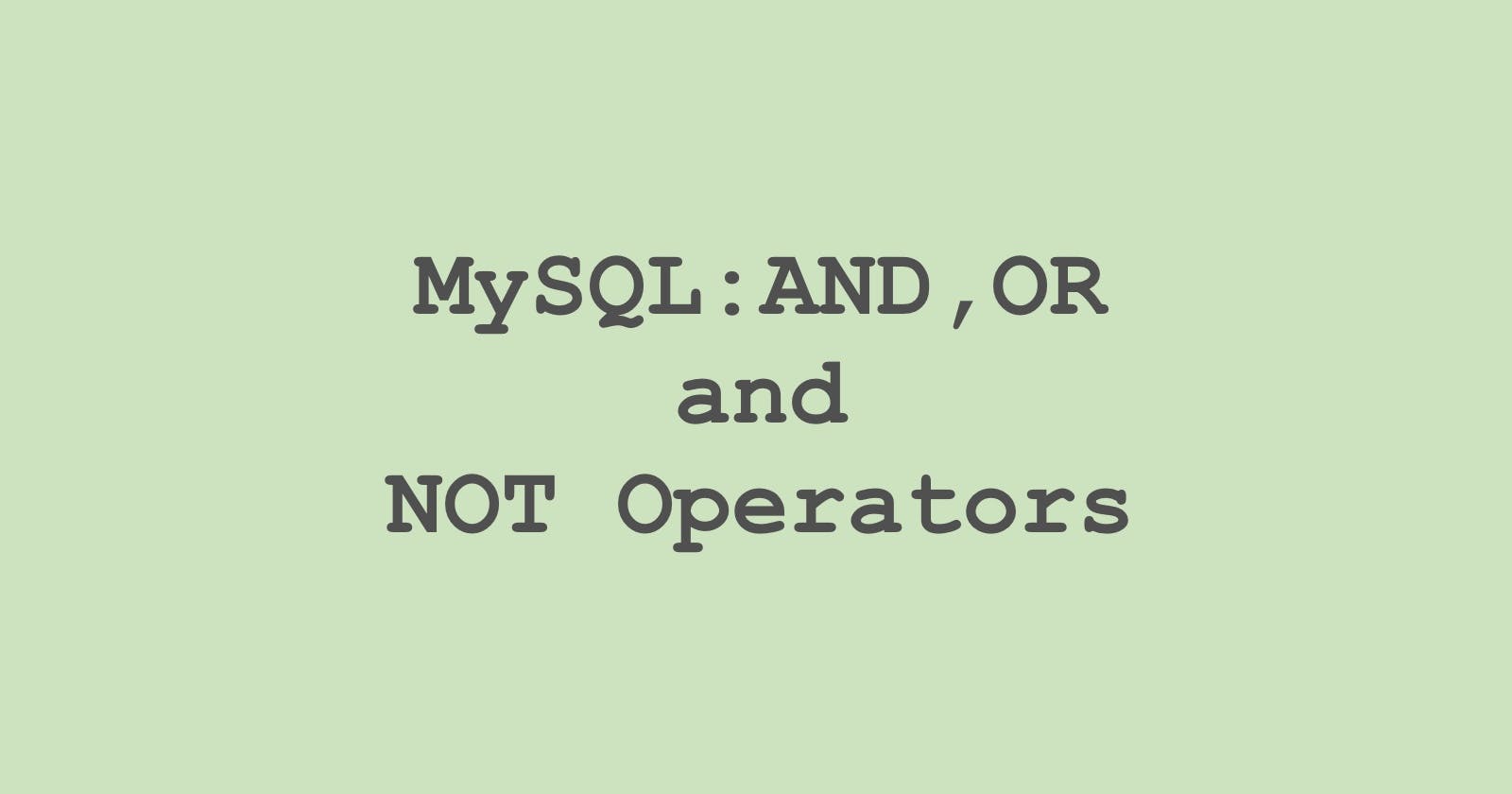We ended the last blog with the WHERE clause; now, we will be looking at some of the operators that can be used with the WHERE clause.
Points to remember:
MySQL is not case-sensitive. It means that the query
select * from citywill return the same output asSELECT * FROM CITYThe only difference we can see would be the column names in the output will have the same format as the ones in the query.Writing the keywords in Upper case is considered to be a good practice.
AND OPERATOR:
The AND operator gives records as output only when all the conditions separated by AND are satisfied.
The syntax is :
SELECT * FROM table_name WHERE condition_1 AND condition_2;Let us have a look at the content of the city table.
SELECT * FROM city;
Output:
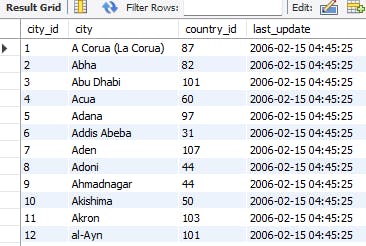
Now we want the cities whose country_ids are between 15 and 50(inclusive).
Here we use the AND clause.
SELECT * FROM city
WHERE country_id >= 15 AND country_id <= 50;
Output:
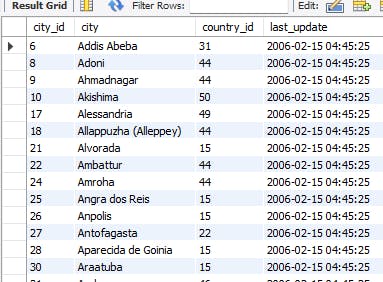
OR OPERATOR:
The OR operator gives records as output even if one of the conditions separated by OR is satisfied.
The syntax is :
SELECT * FROM table_name WHERE condition_1 OR condition_2;Now we want the cities whose country_ids are 10 or 20, or 44.
Here we use the OR clause.
SELECT * FROM city
WHERE country_id = 10 OR country_id =20 OR country_id = 44;
Output:
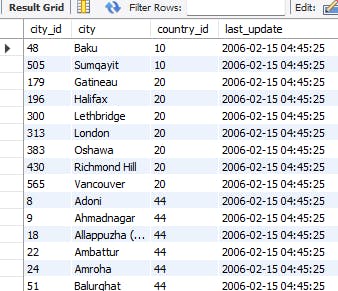
NOT OPERATOR:
The NOT operator gives records as output even if the conditions are NOT satisfied.
The syntax is :
SELECT * FROM table_name WHERE NOT condition_1;Now we want the cities whose country_ids are other than 1.
Here we use the NOT clause.
SELECT * FROM city
WHERE NOT country_id = 1;
Output: I have sorted the table according to the country_id( directly in the workbench). We can use the ORDER BY keyword, which will be covered in the future blog.
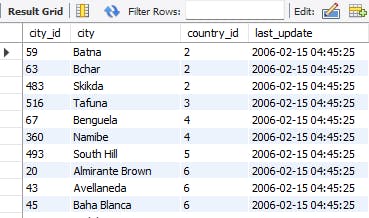
- Suppose we want the cities whose country_ids are other than 1, 2, and 3.
SELECT * FROM city
WHERE NOT (country_id = 1 OR country_id =2 OR country_id = 3);
Output:
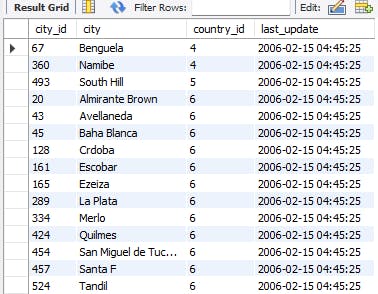
So here we have covered the AND, OR & NOT operators in SQL.
We'll meet again tomorrow.